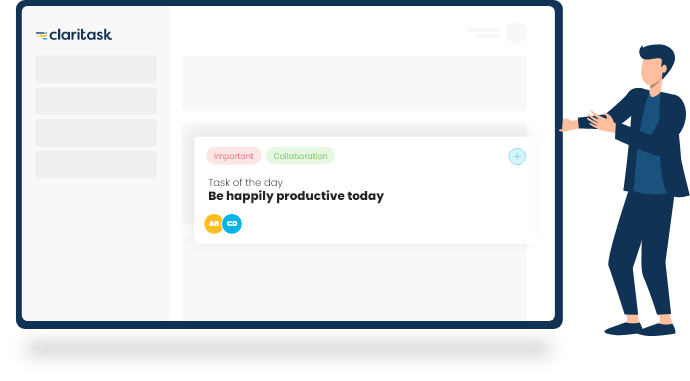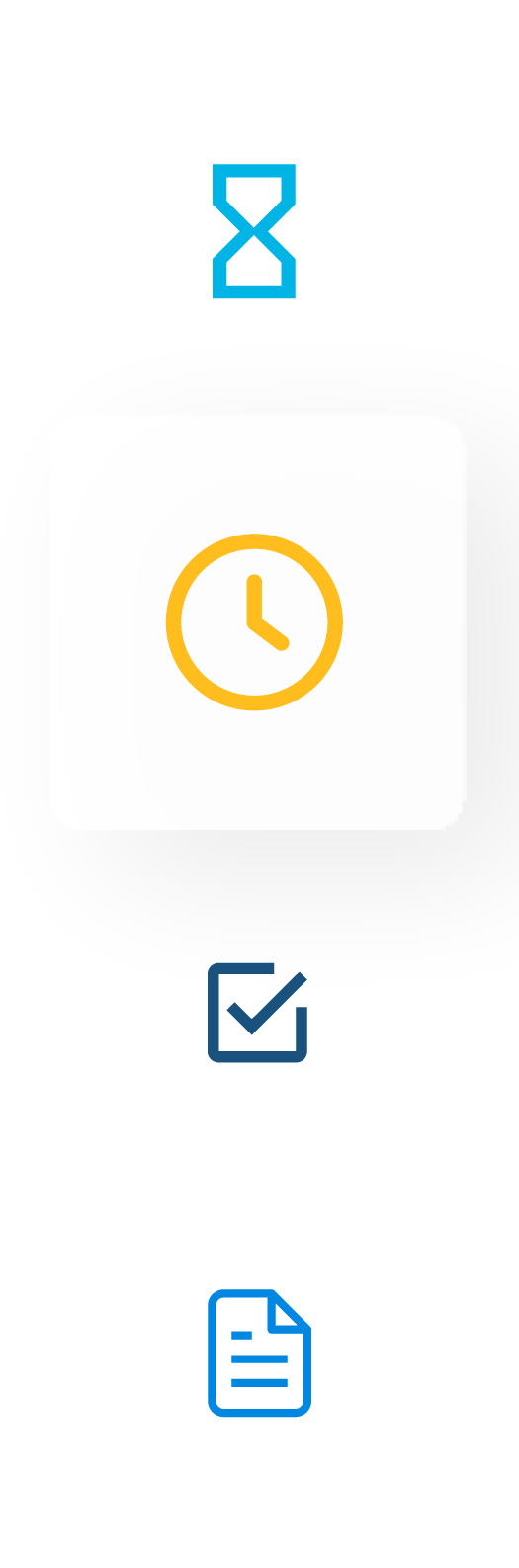
Features
Claritask supports various features that are key to running a successful company. You can do everything from simple tasks to fully integrated workflows quickly and easily.
Nothing is ever lost in Claritask. Everything is accounted for.
Claritask is quick in allowing you to move things around, organize projects in detail, and prioritize as needed. Major features include multiple groups, multiple projects, task groups, quick re-ordering, multiple custom tags, multiple task assignments, delegated subtasks, checklists for subtasks, time tracking and timesheets, history on task and project level, chat on task level, and more.
 Groups
Groups Projects
Projects Tasks
Tasks Calendars
Calendars Delegate to Multiple People
Delegate to Multiple People Comment on Task Level
Comment on Task Level Work Status
Work Status Subtasks
Subtasks Delegate Subtasks
Delegate Subtasks Organize in Checklists
Organize in Checklists File Upload
File Upload Tags
Tags Due Dates
Due Dates Time Categories
Time Categories Timesheet Reports
Timesheet Reports.svg) Task Groups (Lists)
Task Groups (Lists) Re-organize Priorities
Re-organize Priorities Transfers
Transfers Recurring Tasks
Recurring Tasks Task Descriptions
Task Descriptions Versions, Edits
Versions, Edits Notifications
Notifications "My Tasks"
"My Tasks" "Everything" page
"Everything" page History
History Follow Tasks
Follow Tasks Delete
Delete Recover
Recover Favorite Tasks
Favorite Tasks